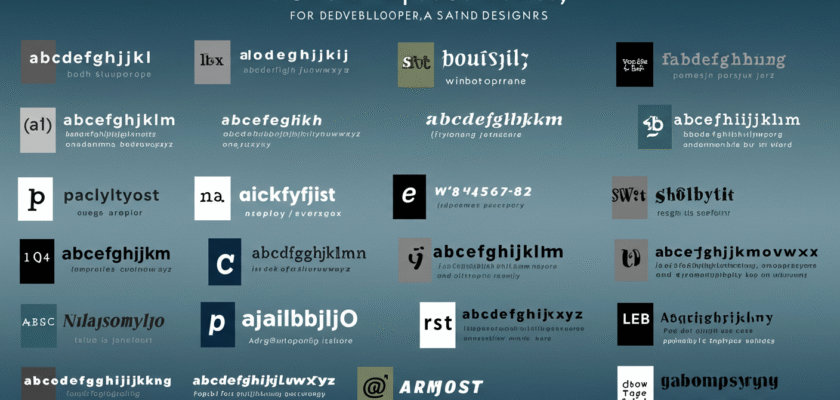10 Best Monospaced Fonts for Developers and Designers
Are you tired of using the same old fonts for coding and design? Monospaced fonts can greatly enhance your productivity and overall coding experience.
As a developer or designer, you understand the importance of a well-designed font in improving readability and reducing eye strain. In this article, we’ll explore the top monospaced fonts that can elevate your work.
With so many options available, choosing the right font can be daunting. We’ll guide you through the key features and benefits of the top 10 monospaced fonts, helping you make an informed decision.
Key Takeaways
- Discover the most popular monospaced fonts among developers and designers
- Learn about the key features and benefits of each font
- Understand how to choose the right font for your coding and design needs
- Explore the top 10 monospaced fonts that can enhance your productivity
- Get insights into the design and functionality of each font
Why Monospaced Fonts Matter for Coding and Design
For developers and designers, selecting the right monospaced font is more than just a matter of aesthetics; it’s about enhancing your coding experience and productivity. Monospaced fonts, where each character occupies the same width, offer a range of technical benefits that can improve your workflow.
The Technical Advantages of Fixed-Width Characters
Monospaced fonts provide alignment and readability, making it easier to read and understand code. The fixed width ensures that characters line up neatly, reducing eye strain and improving comprehension.
The technical advantages include:
- Easier code comparison and debugging
- Improved readability of code structures
- Better alignment of code elements
| Feature | Monospaced Fonts | Proportional Fonts |
| Character Width | Fixed | Variable |
| Code Readability | High | Low |
| Alignment | Easy | Challenging |
How the Right Font Improves Productivity
Choosing the right monospaced font can significantly boost your productivity. With clearer code readability, you’ll spend less time deciphering code and more time on development.
monospaced fonts for coding
The right font can lead to:
- Faster coding and debugging
- Reduced eye strain
- Improved overall coding experience
The 10 Best Monospaced Fonts for Professional Use
The world of monospaced fonts offers a variety of options for developers and designers to improve their workflow. With so many choices available, selecting the right font can be challenging. Here, we’ll explore the top 10 monospaced fonts that are highly regarded in the industry for their quality, readability, and aesthetic appeal.
monospaced fonts for developers
1. Fira Code
Fira Code is a highly popular monospaced font designed specifically for coding. It includes a range of ligatures that improve the readability of code.
Key Features and Ligatures
Fira Code’s key feature is its inclusion of ligatures, which are typographic features that combine two or more characters into a single glyph. This makes complex coding symbols easier to read.
Best Use Cases
Fira Code is ideal for developers who work with complex coding languages and appreciate the clarity that ligatures provide.
2. JetBrains Mono
JetBrains Mono is a monospaced font designed by JetBrains, the company behind popular development tools like IntelliJ IDEA. It’s optimized for coding and includes features that enhance readability.
Readability Enhancements
JetBrains Mono includes taller than usual characters and adjusted spacing to improve readability, making it easier on the eyes during long coding sessions.
IDE Integration
This font is designed to work seamlessly with JetBrains’ IDEs, providing a consistent and high-quality coding experience.
3. Source Code Pro
Source Code Pro is an open-source monospaced font designed by Adobe. It’s designed to be highly readable and versatile.
Adobe’s Open Source Advantage
Being open-source, Source Code Pro benefits from community feedback and contributions, ensuring it remains a high-quality option for developers.
Weight Variations
Source Code Pro comes in a range of weights, making it suitable for various applications, from coding to design.
4. Cascadia Code
Cascadia Code is a monospaced font developed by Microsoft, designed to be used with their Windows Terminal and other coding tools.
Microsoft’s Modern Approach
Cascadia Code represents Microsoft’s modern approach to font design for coding, incorporating features like ligatures and a wide range of characters.
Terminal Optimization
This font is optimized for use in terminals and command-line interfaces, providing a clear and modern look.
5. IBM Plex Mono
IBM Plex Mono is part of IBM’s Plex font family, designed to be used across various IBM platforms. It’s a versatile monospaced font suitable for both coding and design.
Corporate Design Elements
IBM Plex Mono incorporates elements of IBM’s corporate design, making it a consistent choice for projects that require a professional, corporate look.
Cross-Platform Consistency
This font is designed to provide a consistent visual identity across different platforms and devices.
6. Hack
Hack is a monospaced font designed specifically for coding, with a focus on clarity and readability.
Customization Options
Hack offers various customization options, allowing developers to tailor the font to their specific needs.
Code Readability Features
Hack includes features designed to enhance code readability, such as distinct character designs and optimized spacing.
7. Inconsolata
Inconsolata is a monospaced font designed by Raph Levien, known for its clear and elegant design.
Minimalist Design
Inconsolata’s minimalist design makes it a favorite among developers who prefer a clean and uncluttered coding environment.
Space Efficiency
This font is designed to be space-efficient, making it ideal for coding environments where screen real estate is limited.
8. Ubuntu Mono
Ubuntu Mono is the monospaced variant of the Ubuntu font family, designed for use in Ubuntu Linux and other environments.
Linux Integration
Ubuntu Mono is tightly integrated with Linux environments, particularly Ubuntu, providing a native look and feel.
Screen Rendering Quality
This font is optimized for screen rendering, ensuring clear and legible text even at smaller sizes.
9. Roboto Mono
Roboto Mono is the monospaced version of Google’s Roboto font family, designed for digital environments.
Google’s Design Philosophy
Roboto Mono embodies Google’s design philosophy, focusing on simplicity, clarity, and a modern aesthetic.
Mobile Compatibility
This font is designed to be highly legible on mobile devices, making it suitable for a wide range of applications.
10. Consolas
Consolas is a monospaced font designed by Microsoft, known for its clarity and readability in coding environments.
Windows Optimization
Consolas is optimized for use on Windows, providing a high-quality coding experience for Windows users.
ClearType Enhancement
This font benefits from Microsoft’s ClearType technology, enhancing its readability on digital screens.
Conclusion
Selecting the right monospaced font is crucial for developers and designers. The best monospaced fonts can enhance your coding experience, improve readability, and boost productivity. Among the top monospaced fonts discussed, you can find the perfect fit for your specific needs, whether you’re working on a coding project or designing a user interface.
By considering factors such as font design, legibility, and compatibility, you can make an informed decision and choose a top monospaced font that meets your requirements. Experiment with different options to find the one that works best for you.
FAQ
What are monospaced fonts, and why are they important for coding and design?
Monospaced fonts are fonts where every character has the same width, making them crucial for coding and design as they improve readability and alignment.
How do monospaced fonts improve productivity?
Monospaced fonts enhance productivity by reducing eye strain, improving code readability, and making it easier to compare and align text.
What is Fira Code, and what are its key features?
Fira Code is a monospaced font designed for coding, featuring ligatures that combine characters to improve readability and a range of weights for flexibility.
What is JetBrains Mono, and how is it optimized for coding?
JetBrains Mono is a monospaced font designed specifically for developers, featuring readability enhancements and integration with JetBrains IDEs.
How do I choose the best monospaced font for my needs?
To choose the best monospaced font, consider factors such as readability, customization options, and compatibility with your coding environment or design software.
Are monospaced fonts limited to coding, or can they be used for other design purposes?
While monospaced fonts are particularly useful for coding, they can also be used for other design purposes where alignment and readability are important, such as in terminal interfaces or coding documentation.
Can I customize monospaced fonts to suit my preferences?
Yes, many monospaced fonts, such as Hack, offer customization options, including adjustable font weights and ligatures, to suit individual preferences.
What is the difference between a monospaced font and a proportional font?
The main difference is that monospaced fonts have characters of equal width, whereas proportional fonts have characters with varying widths, affecting readability and alignment.